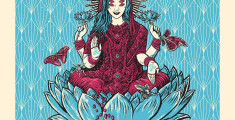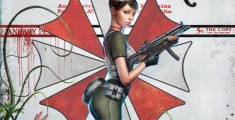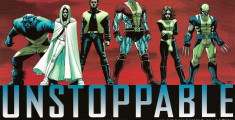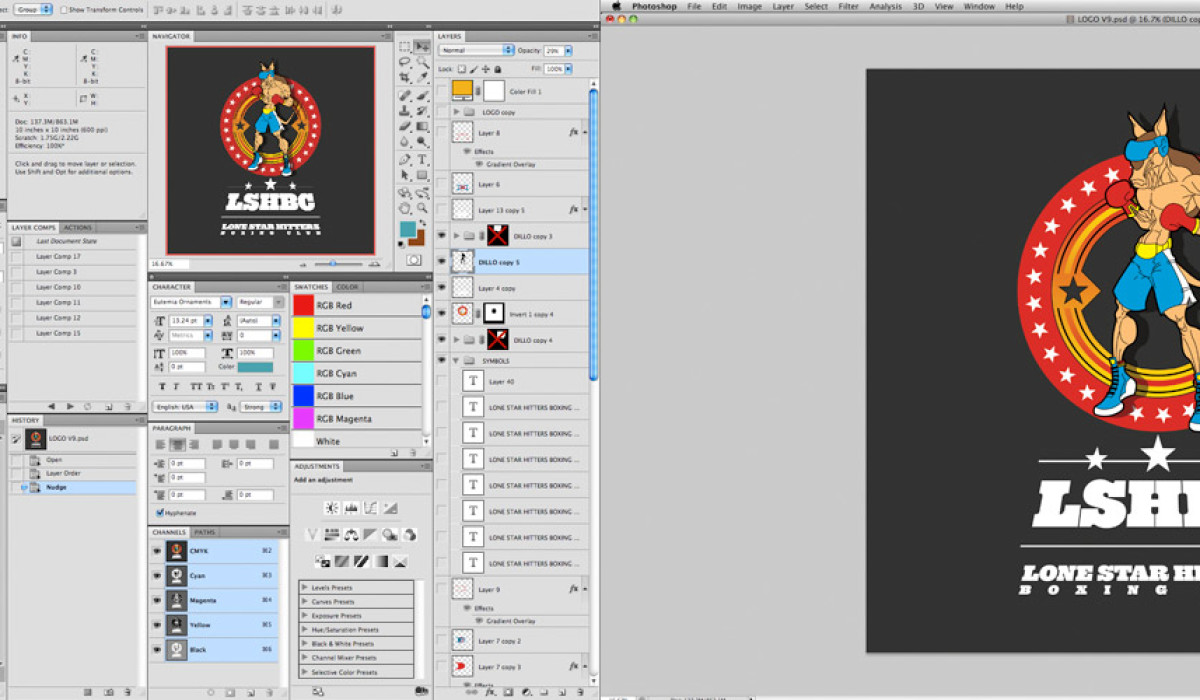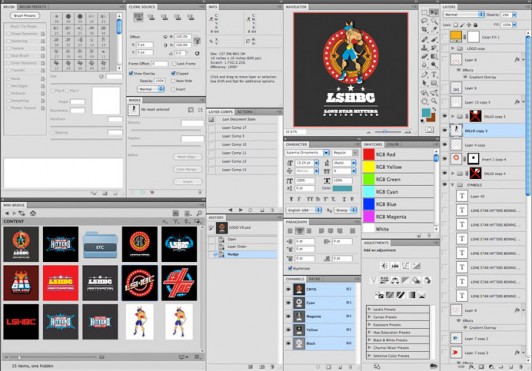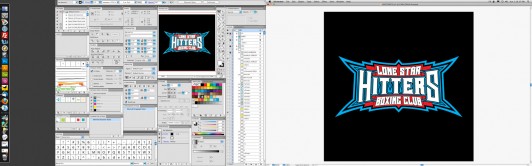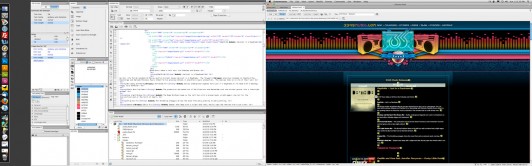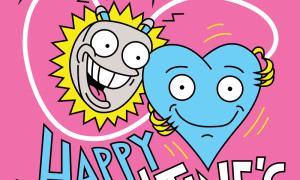So I got Adobe CS5 this week, and I’m super-excited. After spending several hours customizing all the menus in Photoshop, Illustrator and Dreamweaver (I’ll do the rest later, but those are my daily-use programs) in the way I prefer them for my dual-screen setup, I took the screenshots below for fun. Just in case anyone was interested in dual-screening it up, what CS5 looks like, and/or how I like to work.
Note that on the main (right half) screens below, I often have several different image windows opened up that I am working on, which I switch back and forth to, unlike the single image filling the screen like in the screenshots (although I do that at times as well.)
I’m not sure if I’m sold on the new mini-Bridge in Photoshop, so I may be tweaking that eventually. I probably prefer still just using Finder for organization, especially since it can sort/label in a multitude of ways, is easier to navigate, and is just as easy to preview. But damn if I don’t love the idea of having that little file browser embedded in the program itself. It’s just a little under-developed at the moment, it seems. (Plus it requires Bridge running in the background.)
Photoshop Work Mode (Right Half is main screen, Left half is second monitor.)
Menus hidden via tab (AKA Podcast/Twitter/E-mail “Distracted-but-still-working” Mode)
Illustrator Work Mode
Dreamweaver Work Mode